Canon ImageRunner C3326i Printer
- High-Quality Printing: The ImageRunner C3326i produces high-quality prints with resolutions of up to 600 x 600 dpi (dots per inch) for both color and black-and-white documents. This ensures that your documents, presentations, and marketing materials have crisp, clear images and text.
- Fast Printing Speeds: This printer boasts impressive printing speeds, enabling you to complete tasks quickly and efficiently. It can print up to 26 pages per minute (ppm) in both color and black-and-white, which is ideal for busy office environments where time is of the essence.
- Versatile Paper Handling: The ImageRunner C3326i supports various paper sizes and types, including standard letter, legal, envelopes, and custom sizes. It also has a high paper capacity, reducing the frequency of paper refills and allowing for uninterrupted printing.
- Advanced Scanning Features: In addition to printing, this device offers advanced scanning capabilities, allowing you to digitize documents quickly and easily. It supports various scan-to destinations, including email, network folders, USB drives, and cloud storage services, streamlining your document workflow.
- User-Friendly Interface: The ImageRunner C3326i features an intuitive touchscreen display that simplifies operation and enables users to access advanced features with ease. The interface is customizable, allowing users to personalize settings and workflows according to their preferences.
- Security Features: Canon prioritizes security in its devices, and the ImageRunner C3326i is no exception. It includes features such as user authentication, data encryption, and secure printing, helping to protect sensitive information and prevent unauthorized access.
- Cost Efficiency: Despite its advanced features, the ImageRunner C3326i is designed to be cost-effective in terms of both initial investment and ongoing operational costs. Its energy-efficient design helps reduce power consumption, while features like duplex printing help save paper and reduce waste.
- Remote Management: With remote management capabilities, administrators can monitor the printer’s status, configure settings, and perform maintenance tasks from a central location. This helps optimize performance and minimize downtime, ensuring maximum productivity.

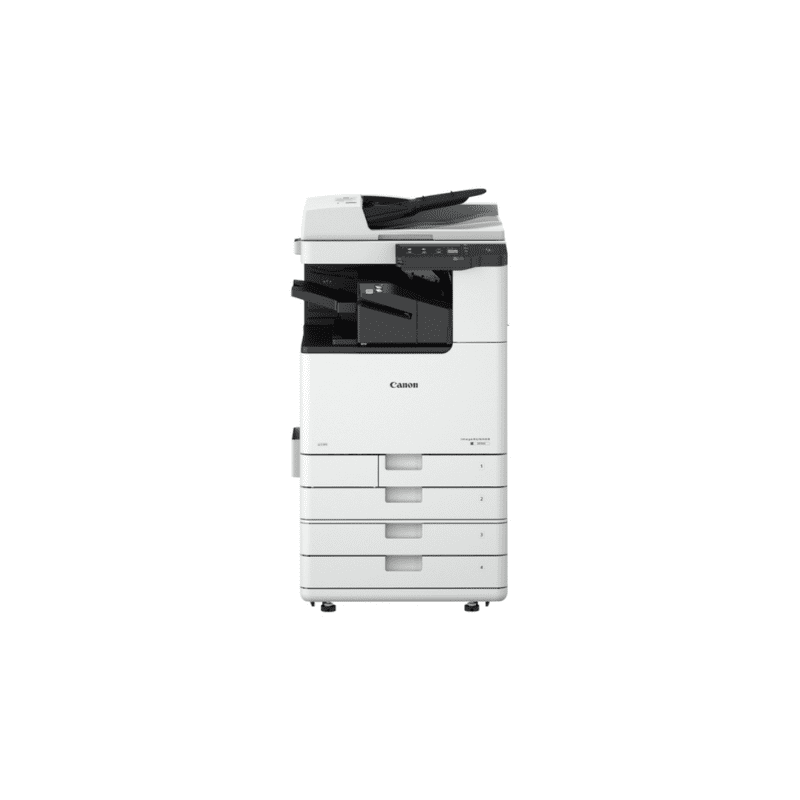







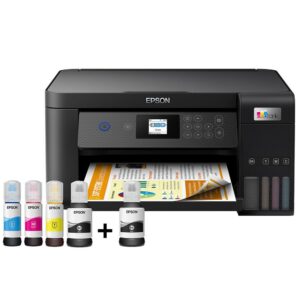








 No products in the cart.
No products in the cart. 
Reviews
There are no reviews yet.